You must note that your android device must be rooted to run this application. For how to root an Android Device (CLICK HERE).
After your device is rooted, follow the below steps.
- Download WifiKill.apk. It is not available in playstore. You can find this on web just google it ;) If you have trouble finding the app, contact me HERE.
- Intall the app and grant root access.
- Ensure that your device is connected to the same Wifi which your target devices are using.
- Launch the app.
- Then click on start arrow like shown in the picture below.

- Wait until it displays all the devices connected on the network.
- Click on the device you want to disconnect. Note that you must identify the device through its MAC address.
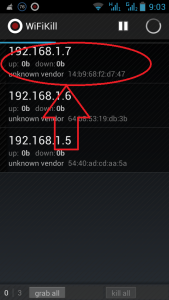
- After tapping on the target device, tap “grab” and again tap “kill”.

- VOILA!!! Your target now must be disconnected from the Wifi ;)
Have any problem?? Comment Below :)